Products
We have released numerous products such as WordPress plugins. On this page you will find the most popular ones that we provide for free.
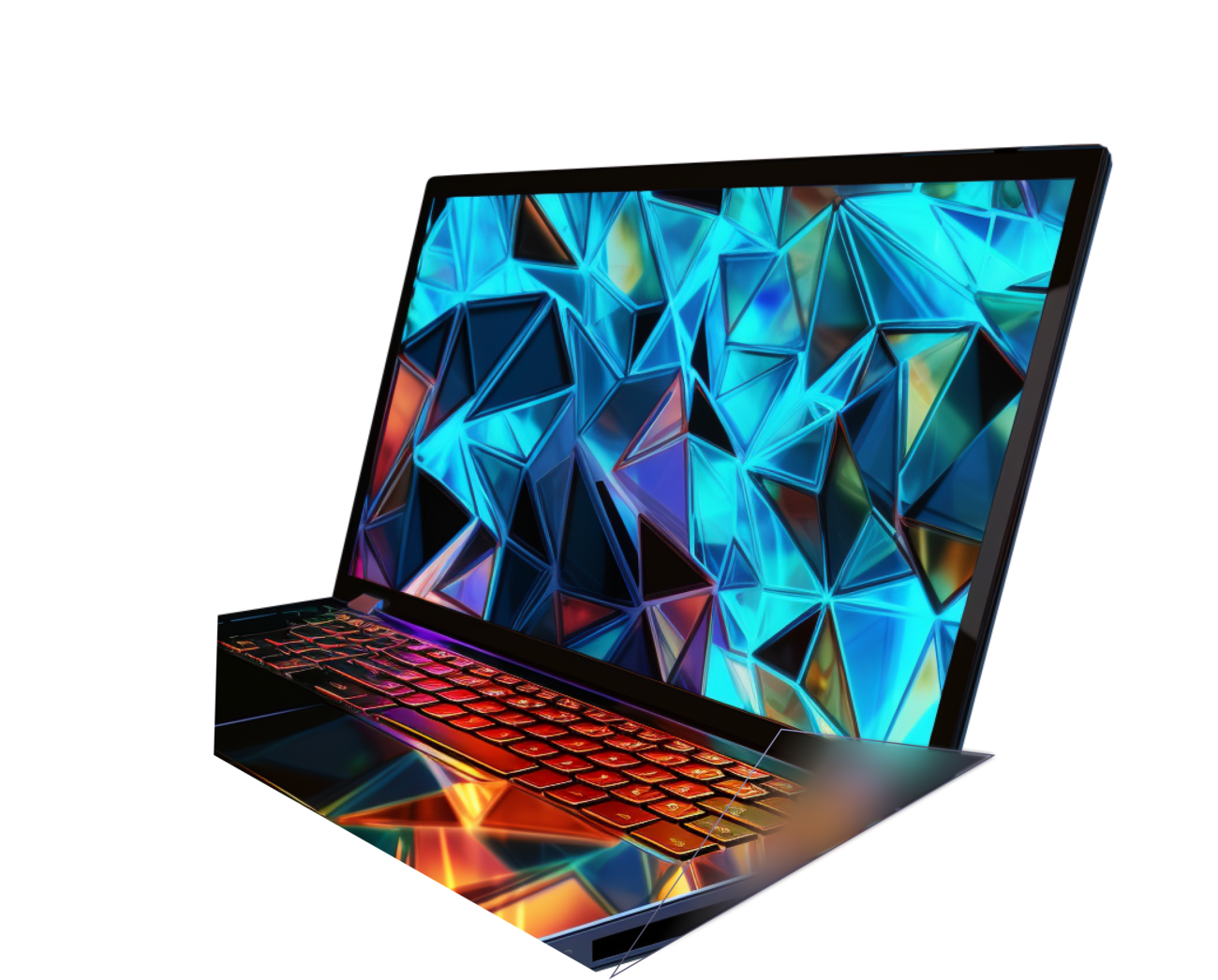
Our products
SV100
WordPress THeme
We dedicated ourselves to the supreme discipline and put thousands of development hours into our state-of-the-art WordPress theme. This forms the basis for individual PageSpeed 100 websites.
| Gutenberg compatible | ✔ |
| Pagespeed optimized | ✔ |
| Child theme capable | ✔ |
| Configurable | ✔ |
SV100 COMPANION
Plugin
Our Companion Plugin was designed to work with our SV100 theme, but it also works independently. It solves PageSpeed issues and optimizes WordPress and third-party plugins in numerous places.
| Gutenberg compatible | ✔ |
| Pagespeed optimized | ✔ |
| Child theme capable | ✔ |
| Third party optimizations | ✔ |
SV TRACKING MANAGER
Plugin
DSGVO compliant tracking, PageSpeed optimized and easy to use – that is our claim with our Tracking Manager Plugin for WordPress.
| Usercentrics | ✔ |
| Google Analytics | ✔ |
| Google Tag Manager | ✔ |
| Hotjar | ✔ |
| Hubspot | ✔ |
| Mailchimp | ✔ |
| uvm. | ✔ |
SV PROVENEXPERT
Plugin
Reviews from ProvenExpert on WordPress website – compatible with Structured Data for displaying Rich Snippets in Google. The whole DSGVO compliant and PageSpeed optimized.
| Gutenberg compatible | ✔ |
| Pagespeed optimized | ✔ |
| ProvenExpert stars | ✔ |
| Cache control | ✔ |
SV FORMS
Plugin / Block
Complex form – easily build with Gutenberg blocks. Our SV Forms plugin takes full advantage of the WordPress Block Editor.
| Gutenberg compatible | ✔ |
| Pagespeed optimized | ✔ |
| User mail template configurable | ✔ |
| Admin Mail Template configurable | ✔ |
SV TWITCH
Plugin / BLOCK
Our simplest Gutenberg block: Easily embed your Twitch channel into WordPress.
| Gutenberg compatible | ✔ |
| Pagespeed optimized | ✔ |
Custom WordPress Plugin Development
We have many more plugins in our portfolio. Are you interested in our solutions exclusively for our customers?